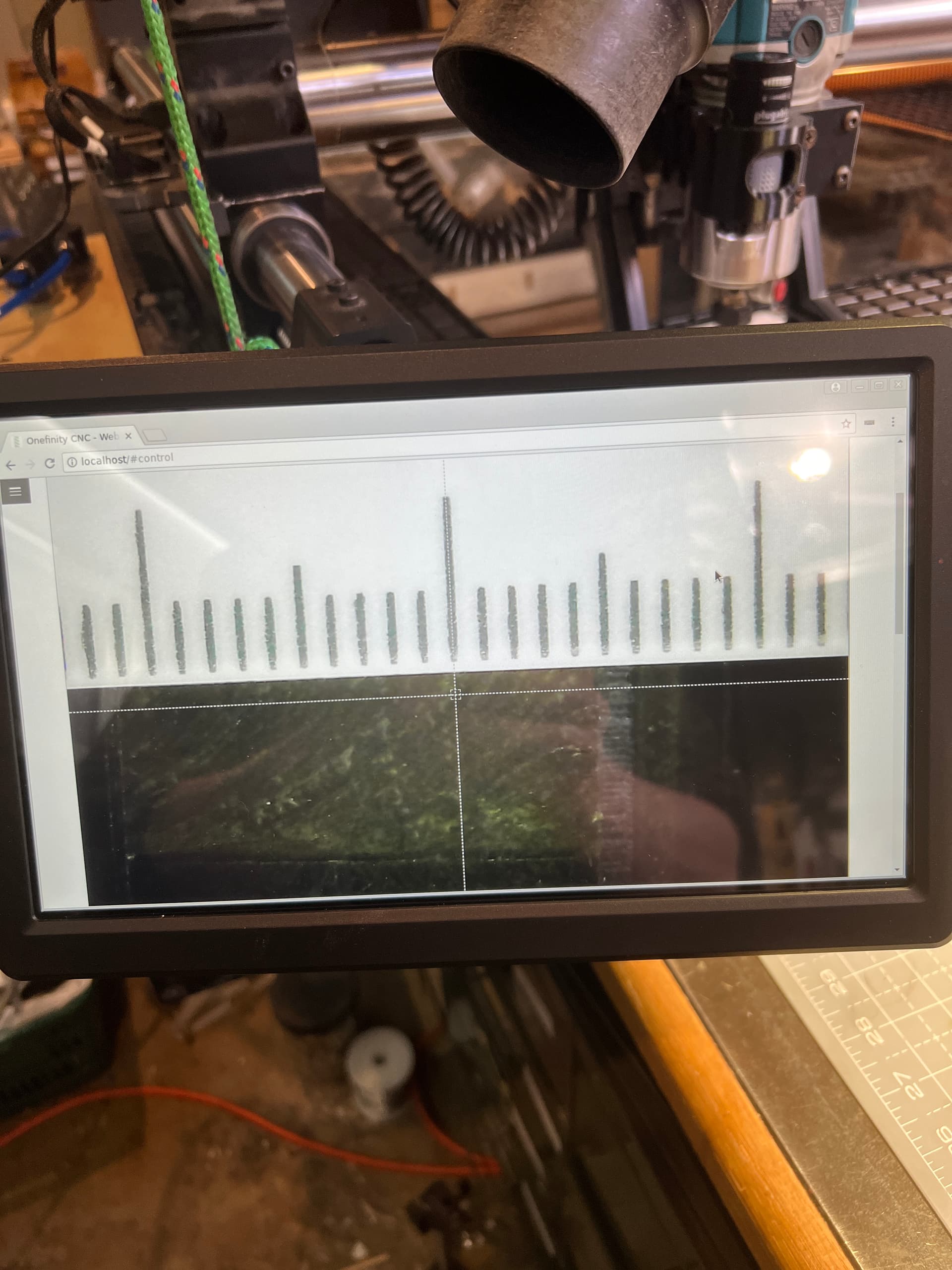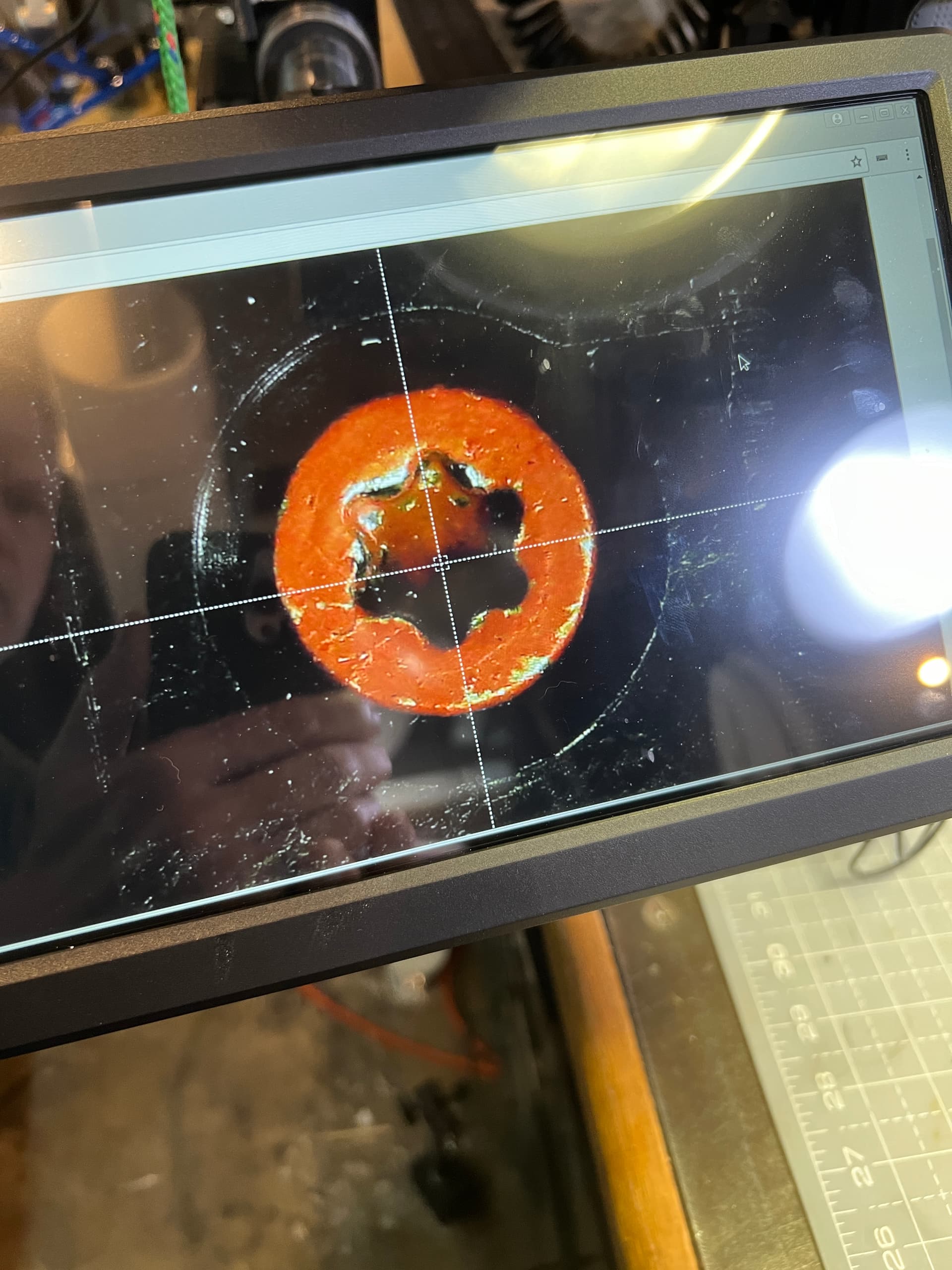Microscope Camera zeroing
Posted: Sun Mar 09, 2025 11:36 am
Hello,
I’m using the Buildbotics controller that Onefinity provided with their original Journeyman CNC. I recently added a USB microscope to help with zeroing on visual features, and I was pleasantly surprised to see that it worked right out of the box! It showed up in my interface and even included a crosshair overlay — great job on that, and thank you!
I had expected I’d need to reroute the feed through separate software with an overlay feature and then send it back as a virtual camera, but the plug-and-play functionality was exactly what I needed.
I do have a couple of questions I’m hoping someone can advise me on:
1. Automatic Offset Compensation: Is there an existing feature — or an easy way to add one — that allows for automatic offset compensation for the camera’s position when setting part placement offsets?
2. Circle Overlay for Hole Finding: Since the crosshair overlay is already available, is there a simple way to replace that with (or add) a small circle overlay for improved accuracy when locating holes?
I’m hoping these features are either already accessible or achievable with a few lines of code.
Thanks so much for your time and for providing a fantastic product! I really appreciate any guidance you can offer.

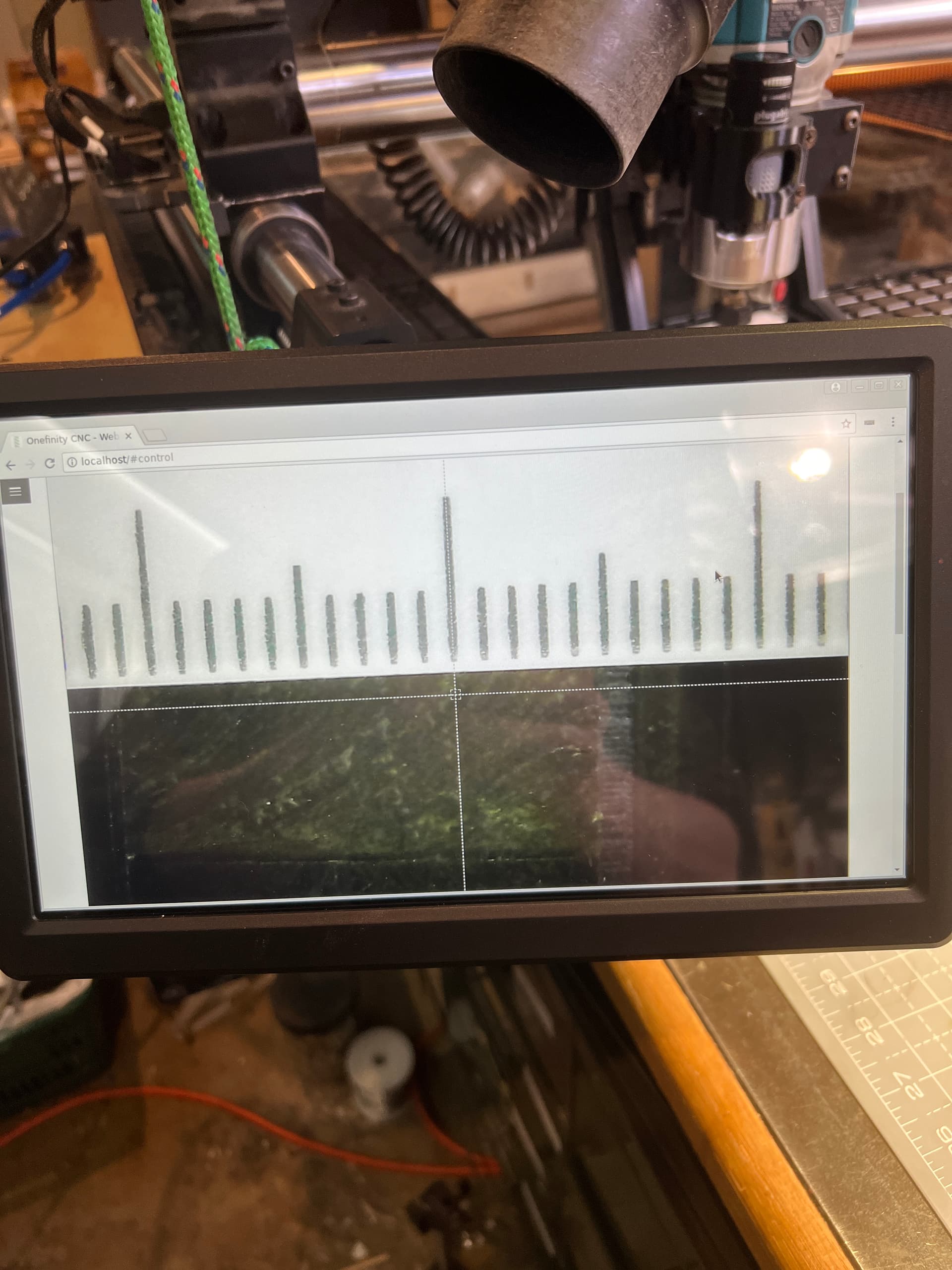
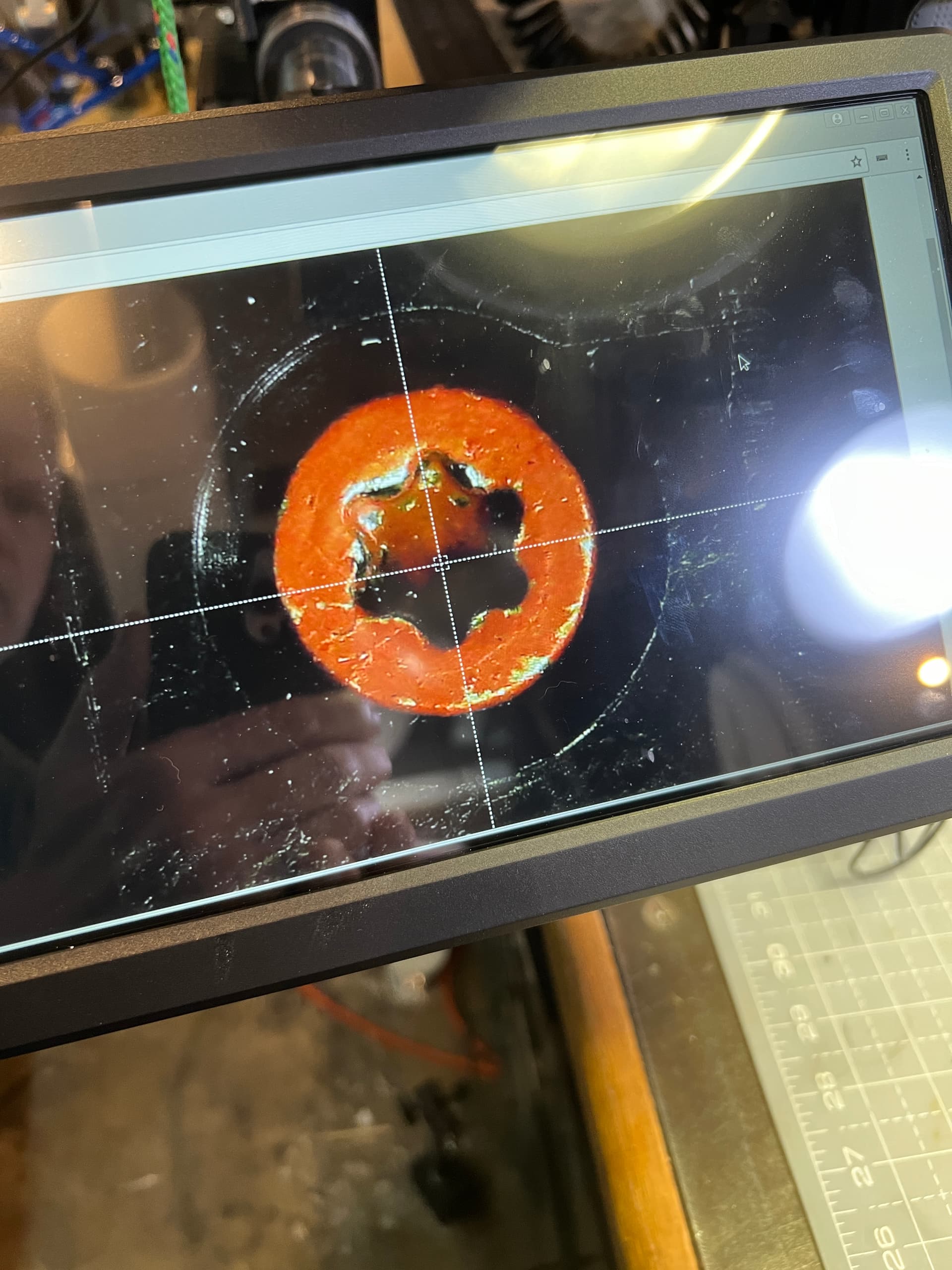
I’m using the Buildbotics controller that Onefinity provided with their original Journeyman CNC. I recently added a USB microscope to help with zeroing on visual features, and I was pleasantly surprised to see that it worked right out of the box! It showed up in my interface and even included a crosshair overlay — great job on that, and thank you!
I had expected I’d need to reroute the feed through separate software with an overlay feature and then send it back as a virtual camera, but the plug-and-play functionality was exactly what I needed.
I do have a couple of questions I’m hoping someone can advise me on:
1. Automatic Offset Compensation: Is there an existing feature — or an easy way to add one — that allows for automatic offset compensation for the camera’s position when setting part placement offsets?
2. Circle Overlay for Hole Finding: Since the crosshair overlay is already available, is there a simple way to replace that with (or add) a small circle overlay for improved accuracy when locating holes?
I’m hoping these features are either already accessible or achievable with a few lines of code.
Thanks so much for your time and for providing a fantastic product! I really appreciate any guidance you can offer.